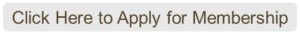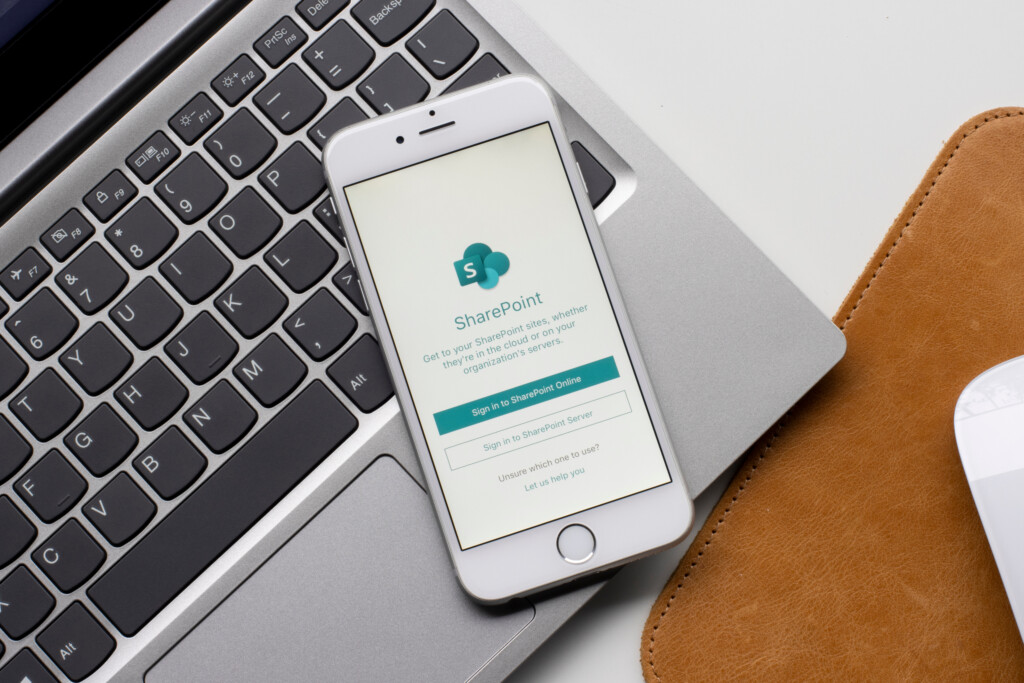
There are times when I am speaking about technology, I notice a look of confusion on the face of the listener. Then I realize that like most technology oriented people, I am not using terms commonly known and getting back to the basics is required. Every tool or system has a language all its own using terms that will assist in understanding aspects to better utilize the resource. The purpose of these words is to provide a basis for understanding the environment and improve communicating about what is needed.
With SharePoint, there over 80 words that will help people (end users, technicians and support personnel) to communicate the structure for a solution and effectively implement/manage the environment. At times, it can be confusing and not being clear on the definitions creates a risk for an undesirable result.
Take for example, my newest client (AKA: NC) who I met at a large family and friends dinner as I was standing in the sumptuous buffet line. She was directly behind me and loudly exclaimed, “I hate SharePoint! I don’t understand it and it is a stupid system but THEY are making me use it!” It was a strange place to hear someone talking about SharePoint, but as I listened to her frustration, it became clear she needed assistance. NC’s complaint was that it didn’t work like the file store she was used to (you know saving your documents on the “C: Drive” or “H: Drive”, etc.). When I turned and asked how she was using the libraries or lists in SharePoint – I got a blank stare and question, “What are those?”
As our conversation continued, NC showed me that more often than not, users are thrown into using SharePoint and not provided the basics to insure success. She was not shown the simplicity of the system and the “light bulb went off” for her as she realized to get the support needed, a language was required.
After working with NC for a couple of weeks, she moved from complaining loudly to being an advocate and has her department on board. The change in her usage, streamlined processes and documents are now accessible to everyone in her company.
Take NC’s advice – when implementing a new system, always start with the definitions to make sure everyone is at the same level of understanding. In support of her recommendation, if you would like the list of SharePoint terms provided to her, send me a request via email at: [email protected].
The better the language of SharePoint is understood, the easier it is to collect information and determine how the implementation should look or the best way to utilize the system. Planning what the system is to deliver and communicating clearly insures a successful solution and user adoption.
About Your Columnist
Linda Amaro is a featured columnist for Women Taking Charge, the official blog of Connected Women of Influence, where she covers topics, tips and tricks surrounding The Virtual Office and using Microsoft SharePoint to improve collaboration. Linda Amaro, has been in the Information Technology (IT) industry for over 30 years and has risen to the position of CIO in the corporate arena managing multiple departments with over 150 staff members and projects for tier one customers ranging from $2.5 million to $20 million. In 2010, she started Klarinet Solutions, a SharePoint consulting firm that provides SharePoint Design, Site Branding, Workflow Automation, On-Line Forms Development, Document Management, Custom Development and Business Intelligence.

Interested in Joining Us at a Future Event?!
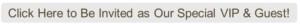
Interested in Becoming a Valued Member of Our Professional Community!?